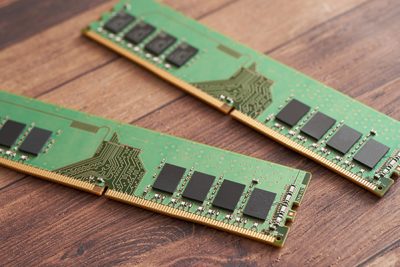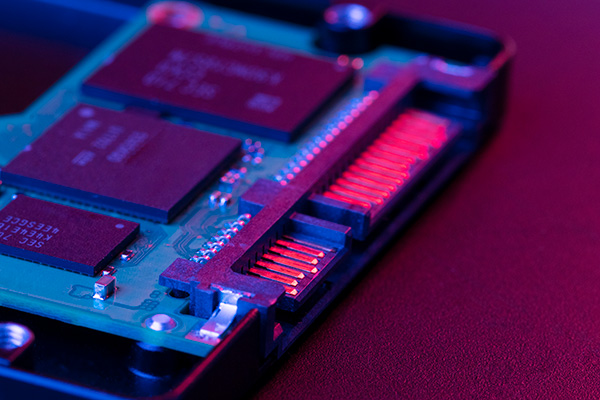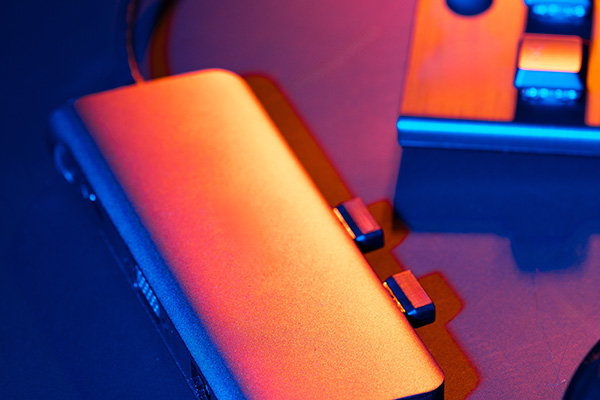To change the background click on the label bar and in the layer window select the style tab.
Choose a source from the background top tab then upload an image or pick a background color.
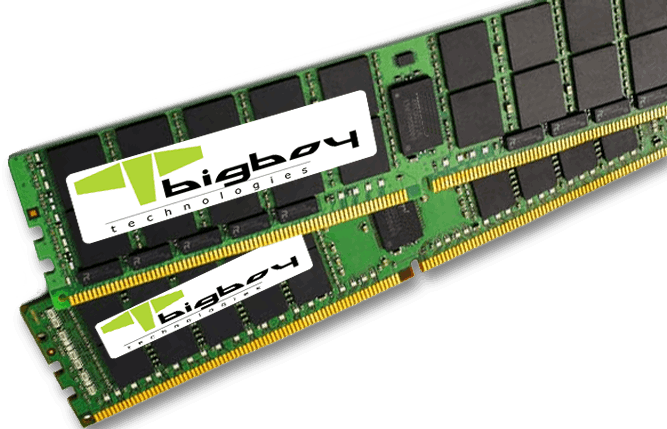
DataCenter ve Sunucu SSD Çözümleri
To add a layer, click the green plus button in the left sidebar and select the type of layer.
Select any layer and you can edit its content and style properties in the layer window.

To add a layer, click the green plus button in the left sidebar and select the type of layer.
Select any layer and you can edit its content and style properties in the layer window.

DataCenter ve Sunucu SSD Çözümleri
To add a layer, click the green plus button in the left sidebar and select the type of layer.
Select any layer and you can edit its content and style properties in the layer window.
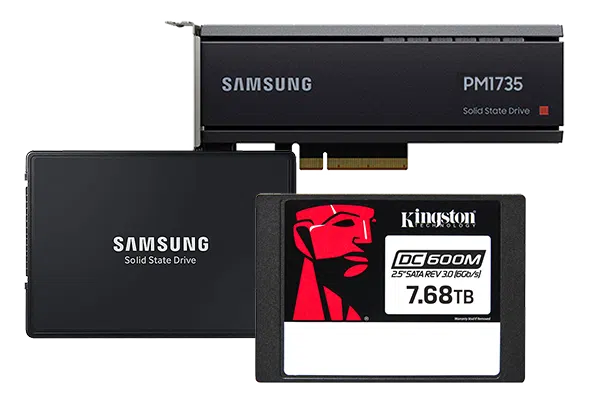
Kablo, Kutu ve PCIe Kart Çözümleri
To add a layer, click the green plus button in the left sidebar and select the type of layer.
Select any layer and you can edit its content and style properties in the layer window.

ECC ve Registered DDR4 Bellekler
To change the background click on the label bar and in the layer window select the style tab.
Choose a source from the background top tab then upload an image or pick a background color.
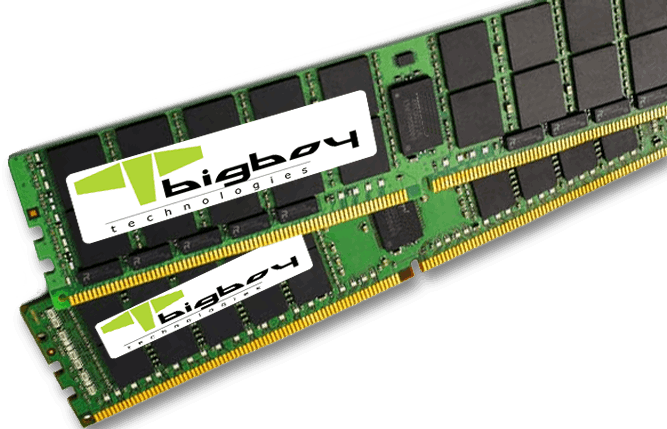
1TB - 2TB - 4TB ve 8TB kapasiteler
To add a layer, click the green plus button in the left sidebar and select the type of layer.
Select any layer and you can edit its content and style properties in the layer window.

To add a layer, click the green plus button in the left sidebar and select the type of layer.
Select any layer and you can edit its content and style properties in the layer window.

Markalarımız






Yeni Gelenler
OEM H3C Uyumlu 2.5 inç Çevirici Disk Kızağı – OT-USR4900G5

2.5-inç H3C Sürücü Kızağı – sürücü dahil değildir 2,5 inç sürücü yuvalarına sahip aşağıdaki H3C UniServer sunucu modelleri ile uyumludur. Kutu içeriği: 1 x H3C Sistem uyumlu 2.5-inch SFF SAS/SATA/SSD Disk Kızağı Uyumlu Sistemler:H3C UniServer R4900 G5
OEM Dell Uyumlu 3.5 inç Çevirici Disk Kızağı – OT-RF1DV
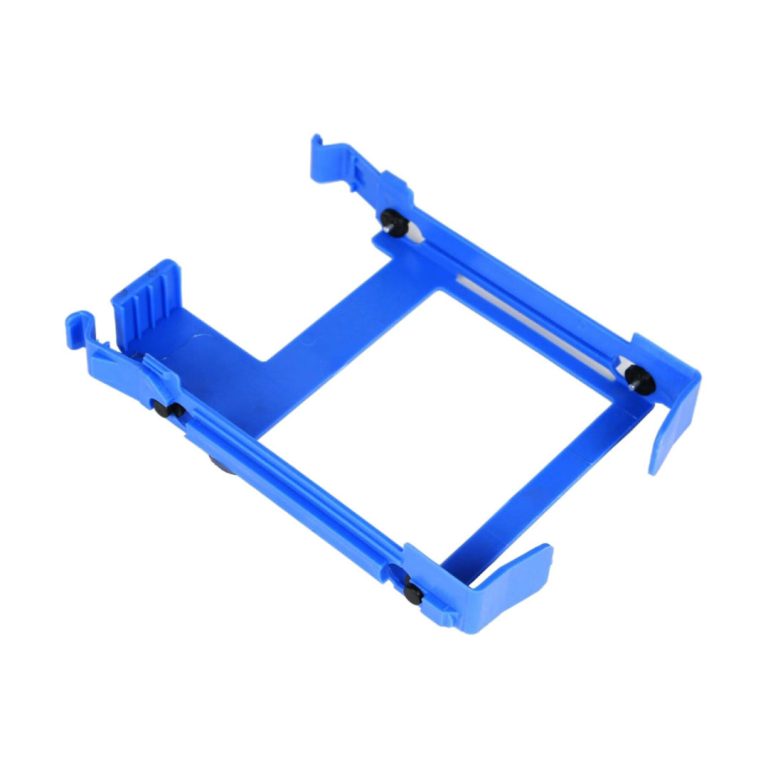
2.5-inç Dell Sürücü Kızağı – sürücü dahil değildir 2,5 inç sürücü yuvalarına sahip aşağıdaki Dell Optiplex sunucu modelleri ile uyumludur. Kutu içeriği: 1 x Dell Sistem uyumlu 2.5″ SAS SATA Disk Kızağı Uyumlu Sistemler Dell Optiplex 9020Dell Optiplex 7020Dell Optiplex 7010Dell…
OEM Huawei Uyumlu 2.5 inç Çevirici Disk Kızağı – OT-F2288V7-HW

2.5-inç Huawei Sürücü Kızağı – sürücü dahil değildir 2,5 inç sürücü yuvalarına sahip aşağıdaki Huawei FusionServer sunucu modelleri ile uyumludur. Kutu içeriği: 1 x Huawei Sistem uyumlu 2.5″ SAS SATA Disk Kızağı Uyumlu Sistemler FusionServer 1288 V7FusionServer 1288 V7FusionServer 1288H V7FusionServer…